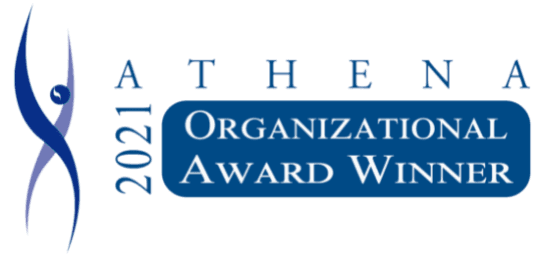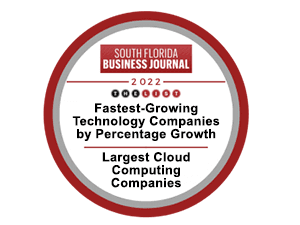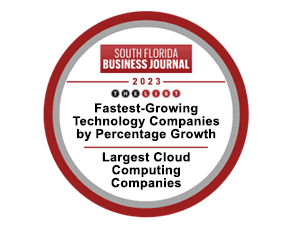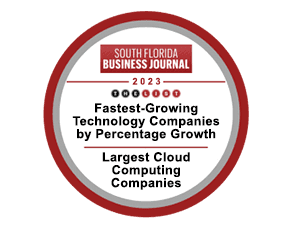strategic solutions
Rocco's Tech Tips
Technical tips to make your day in front of the computer just a little bit easier from Rocco, our official office greeter!

Rocco says Control+Shift+v will elevate your copy/paste game and strip away any text formatting when you paste.

From the clipboard history, you can paste and pin frequently used items. To access the clipboard, type Windows + V.

Rocco recommends using the Windows + E shortcut to quickly open File Explorer so you can access your files and folders!
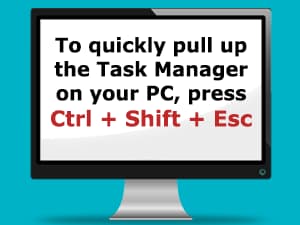
To quickly access your Task Manager, Rocco recommends pressing Control + Shift + Escape at the same time on your PC.

Rocco recommends pressing the Alt and Tab keys to quickly switch between all of your open computer applications.

Rocco recommends using the Windows + D key to minimize all of your open applications and go to the desktop quickly.
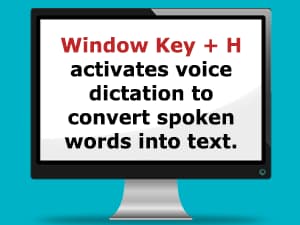
Rocco wants you to know your PC can convert your voice to text just like your smartphone. To activate it, press the Window key and H.
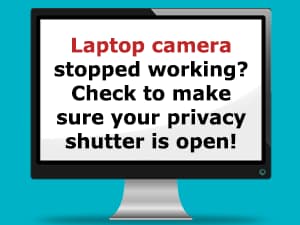
Did your laptop camera stop working? Rocco suggests making sure the privacy shutter (next to or above the camera) is open.
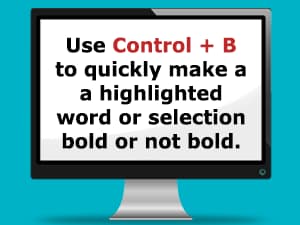
Rocco suggests using Control + B to change a highlighted word or selection to a bold font. The same trick works to undo a bold font.

Rocco suggests using Control + A if you would like to highlight all the text or elements on a web page or document.
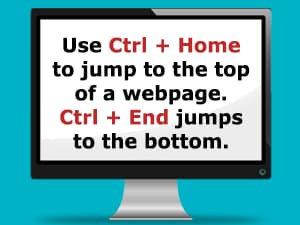
Rocco suggests pressing Control and the Home or End key to quickly jump to the top or bottom of a webpage, respectively.
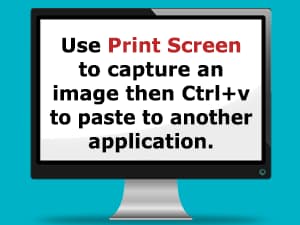
Rocco suggests using the Print Screen button to quickly capture an image of your screen to paste into another application!

Two-factor authentication adds an extra layer of security to online accounts and devices. Go beyond a password to protect yourself.
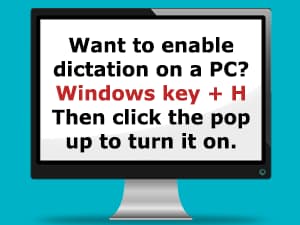
To enable dictation on your PC, press the Window key + H and then follow the prompts. Dictation is also available on Mac too!
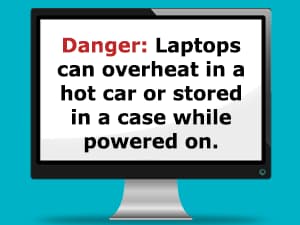
Laptops present a dangerous fire hazard if left in a hot car or stored in a computer bag while powered on. Power off before storing!

Rocco strongly recommends restarting your computer often to keep your device performing efficiently. Nightly restart is best!

Rocco strongly recommends creating a unique password for every login and storing them securely in a password manager!
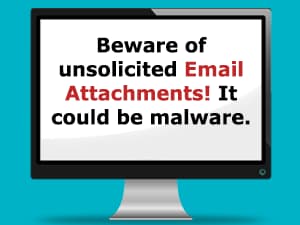
Rocco strongly recommends you avoid opening unexpected email attachments, especially from senders you don't know!
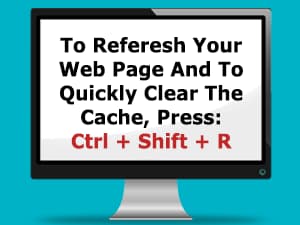
To refresh a web page and to quickly clear your cache at the same time, Rocco suggests using Ctrl + Shift + R!

In a Microsoft Teams meeting and need to quickly toggle your microphone on or off? Rocco suggests using Ctrl + Shift + M!
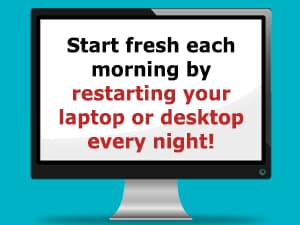
If you can't restart your computer every night, Rocco recommends restarting at least once a week to help keep it running smoothly!

Inputting the same text in Word? Repeating the same task in Excel? Rocco suggests using a macro to automate the process!

If you haven’t used an app in six months, delete it. Purge unused apps to help avoid vulnerabilities that hackers can exploit.

Rocco wants to make sure your pets are ready too! Have plenty of food, water and any necessary medications on hand just in case!
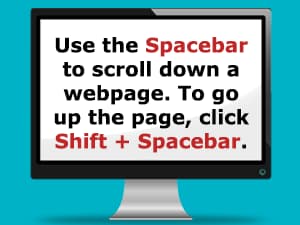
Rocco suggests using the Spacebar to scroll a webpage without using your mouse. To go up the page: Shift + Spacebar.
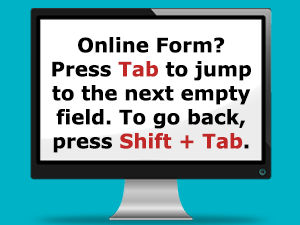
Rocco suggests using the Tab key to quickly jump to the next empty field when filling out a form! To go back a field, use Shift + Tab.

When working from home, be sure to schedule regular breaks to keep you alert and free up time to give your pets more love!

Before you click on a link, make sure it is safe! Hovering your mouse over a link will show you where the link is really taking you.

Need tech support from you dedicated I.T. Team? Click the power symbol icon in your taskbar and then click Submit A Ticket!

Rocco suggests adding a 2nd computer monitor (or 5 more like our VP of Operations) for increased productivity and efficient multitasking!

Need to find a specific word or phrase on a long doc or website?
Open the Find Panel in upper right
corner of page:
PC: Ctrl + F | Mac: Cmd + F

Need to express yourself with an emoji from your PC or Mac? Access the emoji panel:
PC: Window key + period key
Mac: Cmd + Shift + space bar

Accidentally closed a browser tab? To reopen the closed internet tab,
PC: Ctrl + Shift + T
Mac: Cmd + Shift + T

Something not working? Before you call, restart it all! Restarting your computer or device can eliminate the need to create a support ticket.

Stepping away from your desk for even just a moment?
Lock Your Computer!
PC: Windows key + L
Mac: Ctrl + Shift + Power
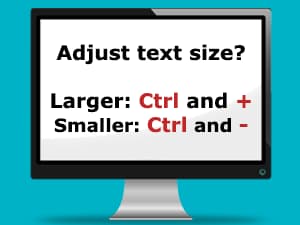
Want to adjust text size on a webpage and other apps?
PC: Larger Text: Ctrl and +
PC: Smaller text: Ctrl and –
Mac: Cmd and +/-
FREE Network Evaluation
Don't wait until it's too late to get the information you need to protect your business.
Contact Us Today
(561) 582-9467
More Contact Options