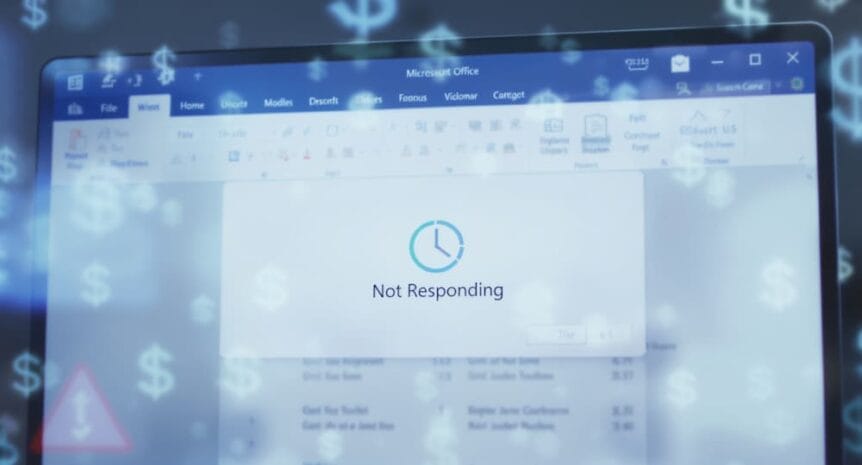Most businesses today rely heavily on Microsoft Office for their daily operations, yet many underestimate the true cost of running these essential tools without proper professional support. While the upfront licensing fees are obvious, the hidden expenses of inadequately managed Office environments can silently drain your resources and threaten your business stability.
The Real Impact of Unsupported Microsoft Office Systems
Approximately 70% of organizations depend on Microsoft Office applications as the backbone of their productivity suite. This widespread adoption makes sense; these tools power everything from communication to document creation and data analysis. However, this dependency also creates significant vulnerability when these systems aren’t properly maintained.
The hidden costs extend far beyond the visible software licensing fees. When your Office environment lacks professional oversight, you face increased risks to productivity, security, and operational continuity that can substantially impact your bottom line.
When Microsoft Office Systems Fail
Office system failures rarely announce themselves in advance. One moment your team is productive, and the next they’re staring at frozen screens or error messages. Application crashes and unresponsiveness don’t just interrupt workflows; they can completely halt operations, especially for businesses where document processing or communication is central.
Installation errors and update failures prevent access to critical tools precisely when they’re needed most. Consider what happens when your team can’t access customer records in the middle of an important client call or when a crucial presentation file won’t open minutes before a major pitch.
File synchronization problems are particularly insidious, affecting collaboration and creating version control nightmares. When different team members are working with different versions of the same document, critical changes get lost, decisions are made with outdated information, and hours of work can be wasted reconciling the differences.
The Cost of Downtime
The financial impact of Office downtime is staggering. Enterprise organizations report average downtime costs between $300,000 and $5 million per hour. For mid-sized companies, this figure typically ranges from $100,000 to $300,000 hourly, while small businesses still face significant losses around $5,000 or more per minute.
Consider a scenario where your email server goes down for half a day. Customer communications are missed, internal coordination falters, and decisions are delayed. Or imagine your team losing access to shared documents during a critical project deadline. The costs compound quickly: missed deadlines, emergency IT support, employee overtime, and potential client dissatisfaction.
Critical Security Vulnerabilities in Unmanaged Office Environments
Security vulnerabilities represent one of the most significant hidden costs of inadequate Office management. Without professional oversight, outdated applications become prime targets for cybercriminals who actively scan for unpatched systems to exploit.
Outdated Software Security Risks
When Microsoft Office applications don’t receive regular security updates, they become increasingly vulnerable to known exploits. Microsoft regularly releases patches to address security flaws, but without someone responsible for implementing these updates, your systems remain exposed.
Zero-day attacks present an even more serious threat to unpatched Office installations. These attacks exploit previously unknown vulnerabilities before developers can create patches, giving attackers a critical time advantage. Professional IT support provides early detection and mitigation strategies that can significantly reduce this risk.
Malicious macros and document-based attacks have become sophisticated weapons in hackers’ arsenals. Attackers craft seemingly innocent Office files that, when opened, execute harmful code that can compromise your entire network. Without proper security configurations and user training, your team may inadvertently invite these threats into your system.
Beyond the immediate security concerns, outdated Office environments often fail to meet regulatory compliance requirements. Depending on your industry, this could result in substantial penalties, audit failures, and lost business opportunities.
Data Loss and Breach Consequences
The financial impact of data breaches extends far beyond immediate recovery costs. According to industry studies, the average cost of a data breach now exceeds $4 million, including detection, containment, recovery, and post-breach response.
Customer trust, once lost, is extraordinarily difficult to rebuild. When sensitive information is compromised due to preventable Office security vulnerabilities, clients question your organization’s commitment to protecting their data. This erosion of trust can lead to immediate customer loss and long-term reputational damage that affects future business opportunities.
Legal liabilities from compromised information add another layer of financial risk. Depending on the nature of the data and applicable regulations, your organization could face lawsuits, settlements, and regulatory fines that dwarf the cost of proper preventative measures.
Operational Inefficiencies That Drain Resources
Beyond the dramatic impacts of outages and security breaches, poorly managed Office environments create countless small inefficiencies that collectively drain your resources and reduce competitive advantage.
Performance Degradation Over Time
Office applications naturally experience performance degradation without regular maintenance. Documents take longer to open, spreadsheets calculate more slowly, and email searches become frustratingly time-consuming. While each instance might only waste minutes, the cumulative effect across your entire organization represents substantial lost productivity.
File corruption issues create another layer of inefficiency. Without proper system maintenance, the risk of document corruption increases, potentially resulting in lost work and recovery efforts. Similarly, version control problems multiply when Office applications aren’t configured optimally, leading to confusion, duplicated efforts, and mistakes based on outdated information.
Add-in conflicts frequently cause stability issues in unmaintained Office environments. As users install various productivity tools and extensions, these can begin to interfere with core functionality, creating unpredictable behaviors that frustrate users and interrupt workflows.
User Adoption and Training Challenges
Low adoption rates of Office features significantly reduce your return on software investment. Many organizations utilize less than 20% of available Office functionality, essentially paying for capabilities they never use. Professional support includes training and configuration that helps your team leverage the full power of these tools.
Inconsistent usage across teams creates collaboration barriers that hamper productivity. When different departments use Office tools in different ways, sharing information becomes challenging, and cross-functional projects suffer from communication obstacles.
Employee frustration with poorly functioning software leads to decreased morale and productivity. When your team spends their day fighting with technology instead of focusing on their core responsibilities, both engagement and output suffer.
The Disaster Recovery Gap
Many organizations mistakenly believe that Microsoft automatically backs up all their Office data. In reality, Microsoft’s shared responsibility model means they protect the service infrastructure, but you remain responsible for your data protection.
Data Loss Scenarios
Accidental deletion represents one of the most common causes of data loss. Without proper backup systems, a mistakenly deleted email or document can be permanently lost, particularly after retention period expiration. Similarly, ransomware attacks specifically targeting Office documents have become increasingly common, encrypting critical files and demanding payment for their release.
Hardware failures affecting locally stored Office data can result in catastrophic information loss. Even with cloud-based Office 365, locally cached files and personal archives remain vulnerable to device failure without comprehensive backup solutions.
Synchronization errors between devices or cloud services can cause silent data loss that goes undetected until the information is needed. By then, recovery options may be limited or non-existent without professional backup systems.
Business Continuity Risks
Extended outages without proper failover procedures can paralyze your operations. Professional IT support implements redundancy and recovery systems that maintain access to critical Office functions even during primary system failures.
The inability to meet customer commitments during system failures damages relationships and may violate service agreements. When clients depend on your timely response or deliverables, Office outages directly impact your ability to fulfill obligations.
Missed business opportunities due to inaccessible data or communications can have long-lasting consequences. When a potential client can’t reach you or your team can’t access the information needed to respond to an opportunity, that business may be permanently lost to competitors.
The Strategic Value of Professional Office Support
Professional IT support transforms Microsoft Office from a potential liability into a strategic asset that drives business growth and competitive advantage.
Proactive Monitoring and Maintenance
Regular updates and security patch management ensure your Office environment remains protected against emerging threats. Professional support providers implement these updates systematically, testing for compatibility issues before deployment to prevent disruptions.
Performance optimization through regular system tuning keeps your applications running at peak efficiency. This includes clearing caches, optimizing databases, managing add-ins, and implementing best practices that maintain responsiveness even as your system complexity grows.
Preventive measures against common issues help you avoid problems before they impact your business. Professional support includes monitoring for early warning signs of potential failures, allowing intervention before users experience disruptions.
With 24/7 monitoring, potential issues are detected early, often before users notice any impact. This early detection dramatically reduces downtime duration and severity by addressing problems in their earliest stages.
Enhanced Security and Compliance
Implementation of Data Loss Prevention (DLP) policies protects sensitive information from accidental exposure or deliberate exfiltration. These policies can automatically detect and protect confidential data, preventing inadvertent sharing or unauthorized access.
Multi-factor authentication and sophisticated access controls significantly reduce the risk of unauthorized access to your Office environment. Professional support ensures these security measures are properly configured and consistently applied across your organization.
Regular security audits identify and address vulnerabilities before they can be exploited. These comprehensive assessments examine your entire Office environment for potential weaknesses, from configuration settings to user practices.
Compliance management for industry regulations ensures your Office environment meets legal requirements for data handling, retention, and protection. Professional support keeps pace with evolving regulations, implementing necessary changes to maintain compliance.
Optimized User Experience and Productivity
Proper configuration for maximum efficiency ensures your Office applications are tailored to your specific business needs. This customization eliminates unnecessary features while emphasizing tools that align with your workflows.
User training and support for feature adoption helps your team leverage the full capabilities of Microsoft Office. This training increases productivity, reduces frustration, and ensures consistent application usage across your organization.
Streamlined workflows through automation can dramatically reduce manual effort for repetitive tasks. Professional support identifies automation opportunities and implements solutions using tools like Power Automate to save time and reduce errors.
Scalable solutions that grow with your business prevent the need for disruptive overhauls as your organization expands. Professional support designs your Office environment with future growth in mind, ensuring smooth transitions as your needs evolve.
Warning Signs Your Business Needs Professional Office Support
Recognizing when your current Office management approach is insufficient allows you to address issues before they create significant problems.
Technical Red Flags
Frequent sign-in and synchronization issues often indicate underlying configuration problems that require professional attention. When users regularly experience authentication failures or synchronization errors, these symptoms typically point to more fundamental system issues.
Recurring application crashes or errors suggest instability in your Office environment that professional support can diagnose and resolve. These problems rarely fix themselves and typically worsen over time without intervention.
Slow performance and decreased system responsiveness frequently result from suboptimal configurations or maintenance issues. Professional support can identify bottlenecks and implement optimizations that restore performance.
Configuration problems creating security vulnerabilities may not be immediately apparent but pose serious risks to your organization. Professional assessment can identify these hidden weaknesses before they’re exploited.
Operational Warning Signs
Overwhelmed internal IT resources indicate your current support approach may be unsustainable. When your IT team spends most of their time fighting fires instead of implementing strategic improvements, it’s time to consider additional support.
Increasing complexity in your Office environment often outpaces internal capabilities. As you add users, integrate new tools, or expand functionality, professional support becomes increasingly valuable for managing this complexity.
Rising IT costs without corresponding productivity gains suggest inefficient resource allocation. Professional support can often provide more comprehensive coverage at a predictable cost, improving your overall IT value.
Compliance concerns and audit findings related to your Office environment require specialized knowledge to address effectively. Professional support ensures you implement proper controls and documentation to meet regulatory requirements.
Conclusion
When evaluating the true cost of running Microsoft Office without professional support, you must consider both visible expenses and hidden costs. While professional IT support requires investment, this cost is typically far lower than the combined impact of downtime, security breaches, inefficiencies, and recovery efforts that result from inadequate management.
The long-term benefits of proactive Office management extend beyond cost avoidance. Properly supported Office environments become business enablers that improve productivity, enhance security, ensure compliance, and provide competitive advantage through optimized operations.
Take time to assess your current Office support strategy. Are you experiencing any of the warning signs mentioned above? Is your team spending excessive time troubleshooting Office issues? Are you confident in your security and backup systems? If these questions raise concerns, it may be time to explore professional IT support options that can transform your Office environment from a potential liability into a strategic asset.
Contact IT Solutions of South Florida today to discuss how our Microsoft Office support services can protect your business from these hidden costs while maximizing your productivity and security.