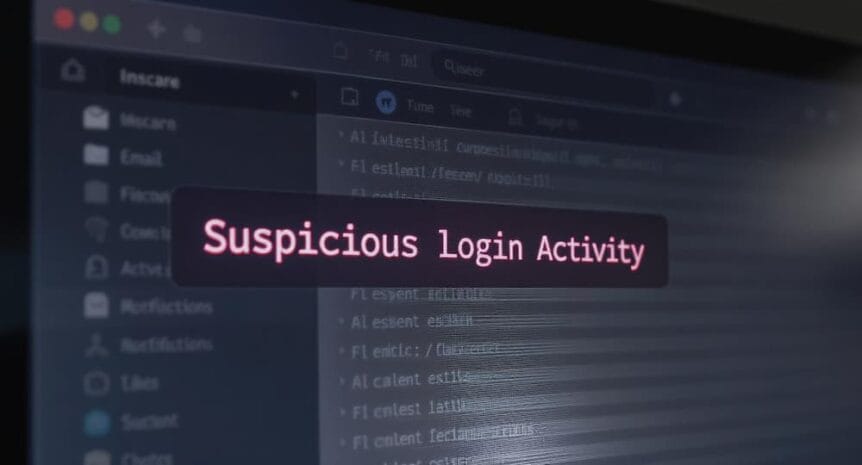A sophisticated phishing campaign targeting Instagram users has emerged, using clever email tactics to bypass traditional security measures. This new threat uses “mailto” links instead of conventional phishing URLs, making it particularly dangerous for businesses with social media presence. Understanding how this attack works and implementing proper protection strategies is crucial for safeguarding your organization’s online accounts and sensitive information.
Understanding the Latest Instagram Phishing Threat
Cybersecurity researchers have identified a deceptive phishing operation targeting Instagram users through fake security notifications about unauthorized login attempts. Unlike traditional phishing that directs victims to fraudulent websites, this campaign employs “mailto” links that trigger the user’s email application, creating a false sense of security while still capturing sensitive information.
Businesses with Instagram accounts face heightened risk from this attack vector. Company social profiles often contain valuable brand assets and direct connections to customers, making them prime targets. When compromised, these accounts can damage your reputation, expose proprietary information, and potentially lead to financial losses. According to recent data, social media phishing accounts for over 60% of social platform hacking incidents, with Instagram among the most frequently targeted platforms.
How the Mailto Link Scam Actually Works
The attack begins with a convincing email claiming suspicious login activity on your Instagram account. These messages mimic official Instagram security alerts, complete with authentic-looking logos and formatting. The email presents two seemingly helpful options: “Report this user” or “Remove your email address” to resolve the supposed security issue.
When clicked, these deceptive links don’t lead to websites but instead activate your default email application. The system automatically generates a new message with a pre-written subject line like “Report this user to secure your account” addressed to the attacker’s email address. This method is particularly insidious because it leverages your own email client to initiate contact with cybercriminals.
Traditional email security systems often focus on detecting malicious website URLs rather than analyzing mailto links, allowing these attacks to slip through standard defenses. Once you respond to these emails, attackers gain confirmation of your active email address and can engage in further social engineering tactics.
Why This Attack Method is So Effective
The ingenious aspect of mailto phishing is how it circumvents URL-based security measures. Since no suspicious website link appears in the email, many phishing detection systems fail to flag these messages as dangerous. Additionally, when users see their familiar email application open rather than being redirected to an unfamiliar website, they often let their guard down.
The psychology behind this attack exploits our tendency to trust familiar environments. When your own email client opens, the situation feels more legitimate than visiting an external website. The pre-populated message content, crafted to convey urgency about account security, further pressures recipients into sending the email without careful consideration.
Once this initial contact is established, attackers can engage in personalized back-and-forth communication, gradually extracting more sensitive information or credentials through seemingly helpful correspondence. This ongoing dialogue builds false trust while simultaneously gathering data to compromise your accounts.
Identifying Phishing Emails Targeting Your Instagram Account
Protecting your business starts with recognizing the telltale signs of fraudulent Instagram security notifications. Legitimate communications from Instagram follow consistent patterns that phishing attempts often fail to perfectly replicate.
Pay close attention to sender addresses, which frequently reveal the deception. Official Instagram emails only come from specific domains like @mail.instagram.com, @instagram.com, or domains containing “meta” or “facebook” (Instagram’s parent company). Messages from unrelated businesses, personal email accounts, or slightly misspelled domains should immediately raise suspicion.
Another key indicator is the communication style and request nature. Legitimate Instagram will never ask you to provide your password via email or pressure you with extreme urgency. If the message creates artificial time pressure or threatens immediate account suspension without quick action, treat it as suspicious.
Recognizing Fake Instagram Email Addresses
Authentic Instagram communications only come from a limited set of official domains:
- @mail.instagram.com
- @instagram.com
- @facebookmail.com
- @support.facebook.com
- @global.metamail.com
Be particularly cautious of email addresses that use similar but slightly different spellings such as “instagrarns.com” (with an “rn” instead of “m”), “meta-support.com” or addresses from completely unrelated domains. Cybercriminals often register domains that appear legitimate at first glance but contain subtle variations or additions like “instagram-security.com” or “instagram.verification-team.com.”
A particularly revealing sign of phishing is communication from generic email providers like Gmail, Yahoo, or Hotmail claiming to represent Instagram. No legitimate Instagram security team would use personal email accounts for official communications. If you receive security alerts from such addresses, they are certainly fraudulent.
Spotting Social Engineering Tactics
Phishing emails rely heavily on emotional manipulation to bypass your rational thinking. Common tactics include creating artificial urgency through phrases like “immediate action required” or “your account will be permanently deleted within 24 hours.” These pressure techniques aim to push you into quick, unthinking responses.
Fear-based messaging about account security exploits our natural concern about losing access to important platforms. Messages might claim “unusual login activity detected” or “your account has been compromised” to trigger immediate action before careful verification.
Remember that legitimate companies never request sensitive information via email. Instagram will never ask you to reply with your password, full credit card details, or social security number. Any such requests are clear indicators of phishing attempts, regardless of how official the message appears.
Comprehensive Protection Strategies for Businesses
Protecting your business Instagram accounts requires a multi-layered approach combining technical safeguards with employee awareness. Implementing these protective measures significantly reduces your vulnerability to social media phishing attempts.
First, ensure all social media accounts use strong, unique passwords managed through a reputable password manager. This prevents credential reuse across platforms, limiting damage if one account is compromised. Next, enable Instagram’s two-factor authentication feature, which requires a second verification step beyond password entry.
Establish clear procedures for verifying communication authenticity. When receiving security alerts, train employees to access Instagram directly through the official app or website rather than clicking email links. Create a reporting system for suspicious messages so your IT team can analyze potential threats.
Technical Security Measures
Strengthen your email security infrastructure to better detect sophisticated phishing attempts. Implement SPF (Sender Policy Framework), DKIM (DomainKeys Identified Mail), and DMARC (Domain-based Message Authentication, Reporting, and Conformance) protocols to verify sender authenticity and filter out spoofed emails.
Configure advanced email filtering systems that examine message content, sender reputation, and link destinations. Modern security solutions can detect suspicious patterns even in mailto links by analyzing the destination email addresses for known malicious domains.
Regular security audits of your social media accounts help identify potential vulnerabilities before attackers exploit them. Review connected applications, authorized devices, and account recovery options periodically. Remove unnecessary third-party app connections that might provide alternate access to your accounts.
Employee Training and Awareness Programs
Your staff represents both your greatest vulnerability and your strongest defense against phishing. Implement regular training sessions focused specifically on recognizing social media phishing attempts. Use real-world examples, including the mailto link technique, to demonstrate how these attacks appear.
Create a security-conscious workplace culture where employees feel comfortable reporting suspicious messages without fear of punishment. Recognize and reward staff who identify and report potential phishing attempts, reinforcing positive security behaviors.
Leadership plays a crucial role in establishing this culture. When executives and managers demonstrate commitment to security practices, employees are more likely to follow suit. Consider designating social media security champions within departments who receive additional training and serve as first-line resources for colleagues with questions about suspicious communications.
What to Do If Your Business Falls Victim
Despite best preventive measures, phishing attacks sometimes succeed. Having a clear incident response plan helps minimize damage and recover quickly. If you suspect an Instagram account has been compromised, act immediately to limit potential harm.
First, try to log in to the affected account. If successful, immediately change the password and review all account settings for unauthorized changes. Check for unfamiliar linked devices, email addresses, or phone numbers that may have been added by attackers. Remove any unauthorized connections and enable two-factor authentication if not already active.
Document everything during the incident, including suspicious emails, account changes, and the timeline of events. This information helps with recovery and can be valuable if legal action becomes necessary. Notify your IT security team or managed service provider immediately for professional assistance.
Account Recovery and Damage Assessment
If you cannot access the compromised account, use Instagram’s official recovery procedures. Visit Instagram’s help center and select the “Need more help?” option. You may need to verify your identity through selfie verification or by confirming original account details.
After regaining access, assess what information may have been exposed. Review direct messages, posts, and stories for unauthorized content. Check if the account was used to contact others, as attackers often message followers with additional phishing attempts or scams.
Consider the potential impact on your business reputation and customer trust. Prepare transparent communication for stakeholders explaining the incident, steps taken to resolve it, and measures implemented to prevent future occurrences. Honesty about security incidents typically preserves more trust than attempting to hide them.
Preventing Future Attacks
Use the incident as an opportunity to strengthen your overall security posture. Conduct a thorough review of your social media security policies, identifying gaps that allowed the phishing attack to succeed. Update procedures based on lessons learned and communicate changes clearly to all employees.
Implement additional monitoring tools for your business social media accounts to detect suspicious activities quickly. Consider advanced solutions that track login locations, device usage, and account changes in real-time, alerting security personnel to potential compromises.
Develop a formal incident response plan specifically for social media account compromises if one doesn’t already exist. This plan should outline step-by-step procedures, responsible parties, and communication templates ready for immediate deployment when needed.
By understanding this sophisticated phishing technique and implementing proper security measures, your business can significantly reduce the risk of Instagram account compromise. Remember that cybersecurity is an ongoing process requiring vigilance, education, and adaptation to evolving threats. Partnering with experienced IT security professionals provides additional protection and peace of mind in navigating these complex challenges.