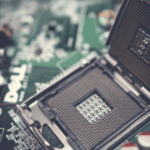Imagine you’re standing at the doorway to your digital world, key in hand, ready to unlock all your sensitive personal and business information stored online.
But when you go to insert the key, you realize there’s not just one lock to get through, but two. And to open that second lock, you need a special access code that gets sent straight to your phone via text message.
This extra layer of protection is what we in the business call multi-factor authentication (MFA). And let me tell you something, it’s like having an additional padlock on all your most critical data and accounts.
Many think just a basic username and password is enough to protect them. But in today’s world full of increasingly sophisticated cybercriminals, I’m here to tell you it’s woefully inadequate.
Why Do You Need MFA? Because Passwords Aren’t Enough.
The reality is single-factor authentication using just a password can easily be compromised.
Between phishing schemes, password stuffing attacks, and brute force cracking, malicious hackers have countless ways to take over your accounts by figuring out or resetting your password.
MFA closes these security gaps by requiring a second form of identity verification.
So let’s break this down step-by-step so you understand exactly why MFA is now essential:
- You enter your login username and password as usual. This part stays the same.
- Then a one-time numeric code is texted or emailed to you. This code is randomly generated and expires within minutes.
- You input this special code along with your password. This proves you actually have physical access to your phone or email.
It’s straightforward for the user but extremely effective.
By leveraging your personal device, it ensures that even if a cybercriminal has your password, they can’t access your account without also stealing your phone or breaking into your email.
The short code lifetimes also make it useless even if a hacker manages to intercept a code.
There’s also adaptive MFA which acts like an intelligent security guard, evaluating context signals like location, device, and behavior patterns whenever someone tries accessing an account.
If something seems suspicious, like an overseas login attempt, it will prompt the user for an MFA challenge.
This stops nearly 100% of automated bot attacks.
The Critical Need for MFA in Business
For businesses handling sensitive customer and financial data, deploying MFA should no longer be optional.
Given the prevalence of high-profile breaches like the SolarWinds and Colonial Pipeline attacks, it’s clear that passwords alone can’t protect your infrastructure anymore.
Whether you’re a healthcare provider storing patient records or a retailer managing credit card data, employing MFA demonstrates your commitment to security to both regulators and customers.
It helps minimize brand damage and legal liabilities in case of a breach.
Frankly, all organizations should evaluate their authentication methods and ask themselves, “Are we truly protected?”
Any business not leveraging MFA presents an easy target for data exfiltration and crippling ransomware attacks.
By adding adaptive authentication and MFA across critical access points, companies can vastly improve their security posture against modern cyber threats.
Employees might grumble initially about the extra steps, but in the end, you’ll sleep much easier at night knowing your systems and data have a solid line of defense.