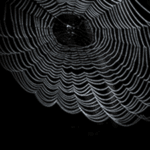What did I tell you about Mike!
He really knows how to make technology work for you. We were happy to hear that so many of you took advantage of some of Mike’s favorite software applications. If you think the applications were helpful, you are going to love these must have chrome extensions. They will instantly save you time and money!
Just in case you didn’t know….
A Google Chrome extension is a browser extension that modifies websites. Extensions are tools that can do all sorts of crazy awesome stuff. But before I give you Mike’s coveted top ten chrome extensions, I want to make sure that everyone is aware of the Google Chrome log in. By logging into your Chrome browser, you can save all your favorite settings and websites so that they can be accessed from any computer by simply logging in. Now your favorite sites and extensions can travel with you to any computer! So, before you start downloading extension be sure to make sure that you have set up your Google Chrome account.
And this is how to find that hidden Chrome log in…

Mike’s List of Top Ten Chrome Extensions
- goo.gl URL Shortener – If you are tired of trying to copy mile long links and sending them to friends. This feature allows you to shorten the current website URL to something much simpler with this. Check it out, I shortened all the links in Mike’s favs for you 😊. https://goo.gl/qpMjCe
- Favorites Checker – Are your website favorites or bookmarks getting out of control? Try this favorites checker, it scans your favorites for broken or dead links, it also deletes empty and/or duplicate folders. https://goo.gl/4NWoq2
- The Great Suspender – If you’re like me and you like leaving your Chrome browser open with at least ten different sites (tabs) open, then you should definitely download this extension. It automatically suspends unused tabs to free up system resources. https://goo.gl/Uh21zs
- Grammarly for Chrome – This extension speaks for itself. It checks your spelling and grammar as you type on any site. Spell check everywhere, completely genius and now you can look like one too! https://goo.gl/914xTk
- uBlock Origin – No one likes ads, now you can block those annoying ads with this efficient ad-blocker. Plus, it’s easy on CPU and memory. https://goo.gl/Uh21zs
- Imagus – Going blind or just nosey, either way, you will love this extension. It enlarges and picture or thumbnails (as the geeks call them) and shows images/videos from links just by hovering over them with your mouse. Don’t lie, you know you want to see all the details in the pics of your favorite celebs. https://goo.gl/4Wk8Yk
- Coupon Hunter – Don’t tell me you don’t love that feeling you get when you use a coupon. Oh yeah, now you can use them on every website. This extension scans 100% of all available coupon codes for any website you are shopping on! If it finds a valid coupon code it lets you know so you can enter the promo code. It is awesome, now you never have to stop what you are doing to google coupon codes again! https://goo.gl/tcKcjt
- Honey –Like many, Mike really loves a good deal. Now you can double up on your mission to get the best discount possible when you also use Honey – which automatically finds and apply coupon codes when you shop online. https://goo.gl/6AChLD
- Invisible Hand – Saving money is the best and so is this extension. Invisible Hand discreetly notifies you if the product you’re shopping for is available for less at another site so that you can now automatically get the lowest price on whatever you’re buying! No JOKE! https://goo.gl/9wunHK
- Pics to Kittens – Drum roll, OMG, are you serious! What can I say Mike loves cats! And with the way the news looks these days, it’s best to turn every picture from the headlines into an adorable kitten. Come on, who doesn’t love kittens! https://goo.gl/9n7BqT
We hope you make use of these great chrome extensions! And we want to hear from you! Tell us about your favorite applications or Chrome extensions? You can post your comments here, or our Facebookpage. Software and extensions are not only super cool, they can also save you time and money. Get out of your comfort zone and try something new!