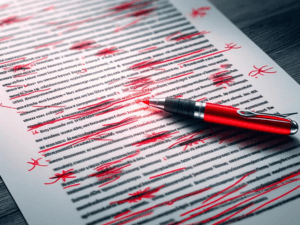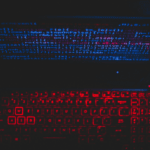Since hitting the scene in 1983, Notepad has been a mainstay application for creating and editing plain text documents in the Windows operating system.
Lauded for its simplicity and efficiency, Notepad became a go-to for business owners seeking a fast, free, and low-resource text editor.
Even with fancier word processors now available, Notepad remains a beloved legacy tool – continuing to provide value with its no-frills approach to writing.
The Arrival of Spellcheck: A Game-Changer for Notepad Users
The addition of spellcheck takes this classic app into the 21st century!
Mimicking capabilities already seen in Word and Edge, real-time spelling and grammar assistance promises to level up the user experience.
By autocorrecting typos and highlighting errors, this feature helps ensure document accuracy.
For business users fixated on professionalism, this upgrade could be game changing.
Impact of Spellcheck on Business Productivity and Professionalism
By automatically fixing mistakes, spellcheck allows writers to focus energy on content instead of mechanics.
The result is professional grade, polished business documents ready for purpose.
Rather than disrupt workflow to manually confirm spellings, the automated corrections happen seamlessly behind the scenes.
This is a boon for fast-paced environments where content credibility and first impressions matter.
Adapting to Different File Types: Tailoring the Spellcheck Experience
Acknowledging diverse user needs, the developers smartly disabled spellcheck for code and log files. These typically contain letter/number combinations meaningless to dictionary spellchecking.
The feature can be manually activated if desired, but default setting is off. This thoughtful design ensures tech professionals can use Notepad without bothersome (and inaccurate) grammar corrections.
The adaptability speaks to Notepad’s ongoing commitment to serve all its users.
With the spellcheck magic now added into its minimalist bag of tricks, Notepad continues maturing into an ever-more-mighty text editor for business purposes.
This classic app just got even classier!