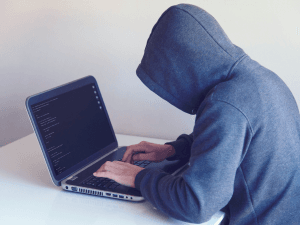Streamlining Password Memorization
As a business leader, I understand the struggle of remembering countless passwords for the various online platforms and accounts needed to run operations.
Expecting employees to recall unique credentials for every system only hampers productivity.
Password managers offer reprieve through a master password that unlocks access to all stored passwords in one secure vault.
Eliminating the Need for Multiple Passwords
With threats lurking online, using distinct passwords everywhere is non-negotiable to protect company data.
However, this stretches employees mentally trying to recollect so many codes.
Password managers remove this friction by storing all credentials in one place, letting staff seamlessly access resources without the mental taxation.
Enhancing Security with Random Password Generation
Hackers crave predictability when attempting unauthorized access. Randomly generated passwords fortify defenses by being unpredictable strings immune to guessing.
As leaders, adopting password managers lets us equip employees with robust passwords to foster an impenetrable shield against cyberattacks.
Automated, Strong Password Creation
Creating strong passwords is time-consuming, but vital.
Password managers lift this burden through automated generation of intricate passwords.
This simultaneously bolsters security and gives employees back time to focus on critical tasks.
Improving Access Speed
Browser Extensions for Quick Login
Logging into needed platforms reliably slows down employees.
Password manager browser extensions simplify access by auto-filling credentials with one click, maintaining security without sacrificing speed.
Autofill Features for Efficiency
Typing complex passwords induces errors and wastes time.
Password manager autofill seamlessly inputs credentials quickly and accurately across devices.
This acceleration preserves efficiency and productivity.
Facilitating Easy Password Updates
Simplifying Regular Password Changes
While updating passwords routinely improves security, it also hurts productivity.
Password managers ease this pain through simplified password changes.
Leaders can prompt regular credential updates to boost defenses without negatively impacting operations.
Automated Password Renewal
Some password managers feature automated password changing.
This frees up employee bandwidth normally drained by manual updates, maintaining security without compromising efficiency.
Simplifying Account Sharing Among Employees
Centralized Access for Teams
Collaborative work requires account sharing, which is often cumbersome.
Password managers enable seamless, secure credential access for employees needing to jointly utilize resources, removing friction from collaborations.
Expanding Storage Capabilities
Beyond Passwords: Securely Storing Sensitive Information
Password managers provide more than password storage. Leaders can also safely store sensitive internal information like security questions, customer data, and confidential documents essential for operations.
This consolidates data access through a unified hub, bolstering both simplicity and security.
Ensuring Device Flexibility
Seamless Transition Between Devices
With growing remote and mobile workforces, employees require device agnostic access to business platforms.
Password managers bridge devices by syncing credentials on desktops, laptops, tablets and phones alike.
This flexibility sustains efficient remote work without compromising security.
Additional Security Enhancements
Breach Notifications for Proactive Protection
Hacks can happen despite best efforts.
Some password managers provide breach alerts to enable swift response, limiting damage through early detection.
As leaders, we must leverage these warnings to protect company interests.
Encryption for Increased Password Security
Encryption obscures stored passwords, rendering them useless if somehow compromised.
This added layer of defense creates tremendous peace of mind for leadership by making unauthorized access extremely difficult.
Security Alerts for Password Health
Ongoing password health monitoring through security alerts allows businesses to identify and resolve vulnerabilities before exploitation.
This proactive stance strengthens the company’s overall cybersecurity posture.
As stewards of company data, adopting password managers is no longer optional.
These tools offer indispensable security while unlocking workplace efficiency through consolidated access and automated credentials.
Leadership must leverage password managers to future-proof operations with an impregnable shield against intensifying cyberthreats.